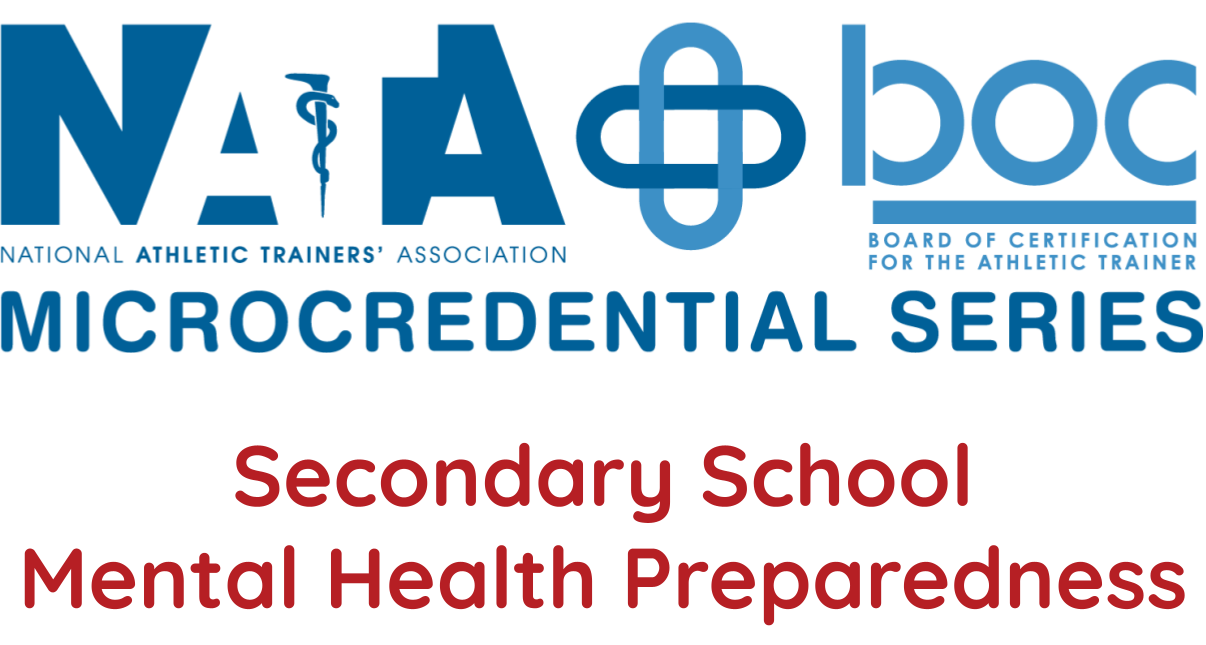NATA EducATe Help/Contact Us
Looking for your Statement of Credit?
Statements of Credit for NATA 2025 & NATA EducATe courses can be found on the My Transcript page of NATA EducATe.
Statements of Credit from NATA 2024 and prior can be accessed from the Statements of Credit Portal by entering the last name and email used to register for convention.
Account, Login & Password Help
Log in using your National Athletic Trainers' Association account. If you already have an account with NATA (member or non-member), use the email and password associated with your account to login.
- You can have a password reset email sent to you by clicking "Forgot your password?"
- If you do not have an account, you can create one by clicking on "Don't have an account?..."
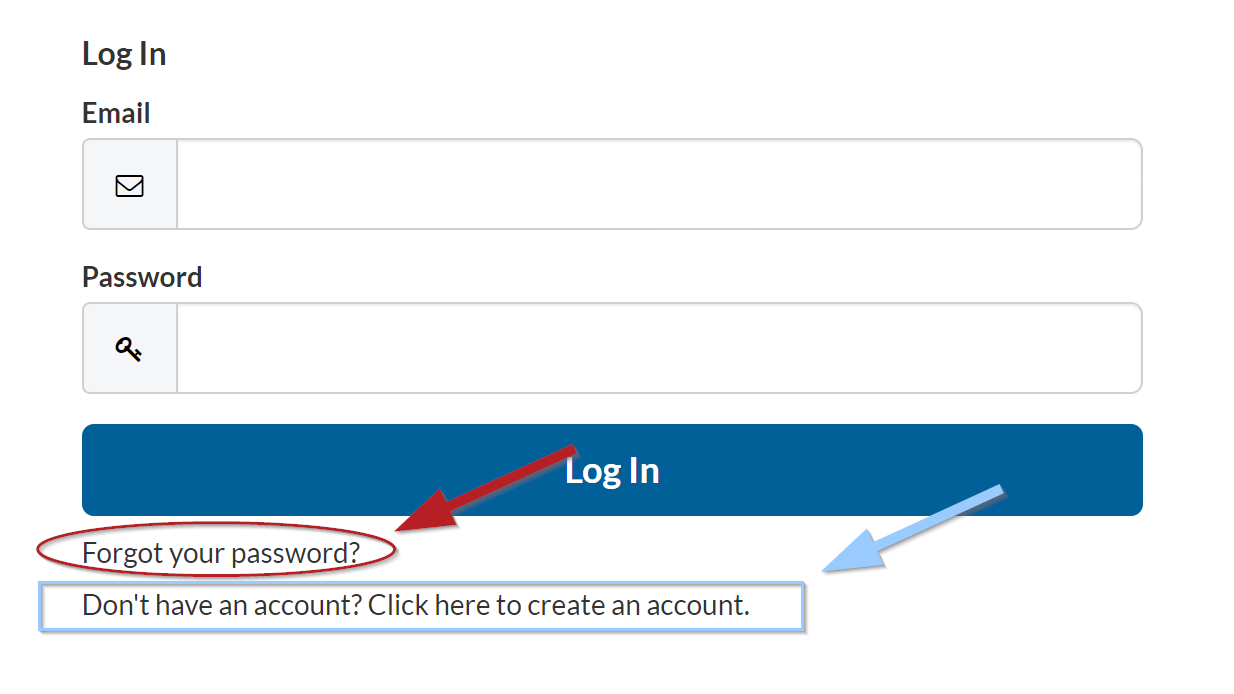
If you need additional help with logging in, resetting your password, or updating your name or email, please complete this form to contact the National Athletic Trainers' Association's Member Services department. For all other issues, please use the technical support form to contact our support team.
NATA EducATe Technical Support
I. VIDEO TROUBLESHOOTING:
A. Assessment not unlocking after watching the video?
Participants are required to watch the video in its entirety before the system will unlock the next course component. Minutes are tracked and saved while the user is actively viewing. CEUs can only be awarded once the required content interaction time has been met. Please ensure that you refrain from skipping ahead or fast-forwarding through unviewed segments and avoid navigating away from the video window during playback as the viewing time will not be tracked. If you open a new window or tab while watching, the video may stop tracking. You can pause the video at any time and your place will be held.
B. If you are experiencing issues with your video such as not being able to access, buffering, error message, or your assessment does not unlock after viewing the video in its entirety, it is likely that your computer/network is blocking the tracking of the video. This often happens at schools and businesses that have networks with a firewall or malware software installed on their computers. If you are using a school/business computer or internet connection, try watching the videos at home using your personal computer on your home Wi-Fi network or on a cellular device such as a phone or tablet. If you are unable to use a personal device on your own network, you may need to ask your IT Team to check if your school/business computer’s browser settings are correct or if there are any access restrictions in place for Vimeo video viewing & tracking from your computer or internet network.
If you are accessing from your personal computer on your home internet and are still having trouble with video tracking, try these steps:
- Clear your Browser Cache, Cookies, and History. Need help? Use this link to help clear your Browser Cookies, Cache and History. You may have to login again after clearing.
- Check that JavaScript is enabled. This link provides instructions on how to enable JavaScript on your browser.
III. OTHER ISSUE?
Check out our Frequently Asked Questions (FAQ) page—most answers can be found there!
If you are experiencing other technical issues or have a question regarding a course, please complete this form to contact us for Tech Help:
Refund Request for NATA EducATe
Refunds for incomplete courses (exam not taken) must be requested within 30 days of purchase and will be refunded to the original form of payment.
Please visit our full refund policy on the FAQ page for more details.
If you would like to request a refund for products purchased on NATA EducATe, please complete the Refund Request form below.
**This form is only for NATA EducATe refunds. All other refund requests must be requested through Member Services at membership@nata.org.
| Access Date | Quiz Result | Score | Actions |
|---|
Please Login
Announcements
NEW to NATA EducATe?
Review our Getting Started page to learn how to navigate the site, locate your statements of credit, view previously completed courses, and search our catalog for available courses.
Statements of Credit
Statements of Credit for NATA 2025 & NATA EducATe courses can be found on the My Transcript page of NATA EducATe. Statements of Credit from NATA 2024 and prior can be accessed from the Statements of Credit Portal by entering the last name and email used to register for convention.